Every time I think it's safe to keep using Evernote for another year something else happens
(inevitable follow-up to this previous Evernote futility post)
This is not great news:
Evernote has laid off most of its US staff and will move most operations to Europe
Migration tips so far
- Hilariously, i just found this article in one of the folders i tried migrating from Evernote to Bear previously and found it to be still mostly true https://appleinsider.com/articles/18/09/05/evernote-might-be-in-trouble-so-heres-how-to-get-your-notes-out-of-it-completely-and-safely
- The key thing is that you can’t just export all of your Evernote notes into a single .enex file. I mean you can, but almost anywhere you import it into will just dump them all and you will lose all of your notebook organization.
- what you need to do is to export every single notebook as a separate .enex file. which is a huge pain. and then you import those, which is varying degrees of a pain depending on what you are going into.
alternatives re-explored
Notion
- this was perhaps the easiest import. you give credentials and permission to directly connect Notion to your Evernote account
- you can then in each import choose which notebooks to import into which workspace you want to use.
– i do like this idea that you can have a personal workspace and a work workspace under the same account, so you’re not searching your chocolate when you’re looking for your peanut butter.
– you can also open a dedicated work account using a work email, but i’m always wary of that, bc if you uh, suddenly lost access to that work account do you lose all of those notes? not great.
-they improved the import, and instead of everything getting stuck like last time, everything imported as long as i did it a few dozen notebooks at a time. the imported notes look mostly pretty good, with some inevitable wonkiness. hooray! - i was literally about to pull the trigger when i did some spot checks and it turns out some of my longer notes which are mostly series of screenshots from zooms (who me?) aren’t more than the first one and are all truncated. i’m not sure if that’s because i’m on the free plan and somehow the size/block limit cut them off?
- it’s really a shame because otherwise it was pretty smooth, with all the notebooks being properly arranged into notebooks/groups.
- i sent this into their support and got a response in a few hours:
This has been happening for a small number of users, and it’s on our to-do list to fix, but we don’t currently have a timeline for when it will be resolved.
There are a couple of things you can try:
- Sometimes this error is caused by a single (usually large) page. If you’re importing multiple notebooks, try importing your notes in smaller batches.
- You can refresh the import file by changing a small detail in one of your Evernote notes–such as adding and removing a space–and then starting a new import.
- One of these usually works for users who encounter this error.
Unfortunately, this didn’t fix it for me, so it’s probably a dealbreaker.
(and then later, after letting support take a peek at my account)
I apologize for any inconvenience you’ve experienced. It’s possible that the truncation you’re seeing is due to a block storage limit on the free plan. Each Notion block has a maximum size limit, and if your imported notes are large or contain many images, it’s possible that they exceeded this limit and were truncated.
Upgrading to a paid plan may help if the issue is related to block storage limits. Paid plans come with increased block storage limits, which should allow you to import larger notes without encountering truncation.
Not really anything I didn’t infer previously, and they’re not telling me whether that’s actually the case or just trying to upsell me. I suppose I can try a sub to see if it works and then cancel during the free trial if it doesn’t?
However, even later I managed to get this out of them that it is indeed a bug and not a limitation of the free plan:
Apologies also for any confusion so far. I can assure you any Workspace limitations do not bind the import function.
OneNote
- LOL I DON’T HAVE TO USE WINDOWS ANYMORE FUCK THAT
Obsidian
- Ok, looks like they fixed two big things:
– Mobile apps
– Inline images! Welcome to the 21st century - I followed Dan York’s excellent guide on migrating from Evernote to Obsidian and everything showed up, although you need to use a markdown converter like YARLE. on the plus side, you can dump a bunch of notebooks into it at once so you’re importing in batches.
- Success!
- And yet obsidian looks horrific and terrible from a UI perspective and i can’t imagine using it every day for anything. in particular, search results are sort of horrific, which is the whole point.
Bear
- now i’m all Apple, so Bear is an actual option.
- first off, DO NOT use the seemingly helpful Import From… Evernote command. if you do that, then you don’t get to check any of the the key options, as referenced in that AppleInsider article i linked above:
– Keep the original creation and modification date
– Escape involuntary tags
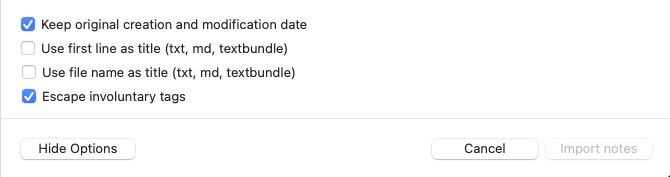
- since Bear uses tags instead of folders/notebooks, this is key, otherwise it will (i’m sure with originally well intentions) automatically create tags based on the notes you are importing. which is fine and dandy, but then you potentially get a zillion tags for whatever it thinks your notes are about, in addition to the ones you want for your own organization.
- speaking of which, using tags instead of notebooks has it’s own quirks, but maybe it’s better. the one thing it allows me to do is to go back to nested tags, which evernote couldn’t do – it could only do stacks one level deep with nothing in the root.
- importing is a little laborious: what you need to do is import one notebook at a time, and then they will come over untagged, and then you can grab them all and apply the tag (or just drag them into an existing tag you’re using). i found it easiest to have a dummy note where i created all the tags and nested tags i wanted to use so they’re there so i can drag the new notes into.
- that being said, so far the notes themselves are coming over intact; they look mostly ok with some quibbles due to design choices but nothing fatal.
- what is maybe the nicest is the search results compared to everything else: you can quickly go through the results in different notes to find what you’re looking for. in Notion this requires clicking into each note without context which is terrible, and Obsidian shows you the equivalent of unsorted google search results which is maybe even worse?